Previous Timeline Post
This post is an update to a previous post about timelines that appeared in April of 2016 as Timeline Templates The T of Legacy Tools. Lots of things have changed in those 6 years.
Timelines Within WordPress
I am quite happy that there is now a widget, for self-hosted WordPress sites, which allows for the easy creation of timelines. The Content Timeline is the most versatile option for timelines found within UAG Templates (Ultimate Add-ons for Gutenberg.) I recommend using the Add-ons if you create different purpose pages and posts with some frequency, or if you like to play with structures.
The additional blocks are accessed through the plus sign that shows at the top left of the web page when you are creating or editing a full post or page. Toggling this plus sign will bring up a side panel listing all the available types of blocks. Go to Ultimate Add-ons.
Content Timeline
The Content Timeline is the most versatile timeline. When you insert a basic content timeline it looks like this:
This is an example of a more personalized content timeline:
Post Timeline
Another form of timeline that can be added as a UAG is the post timeline. I will use this when the A to Z for this year is completed. Post timelines do just that, they create a timeline of posts from your blog which you can select for different categories or tags.
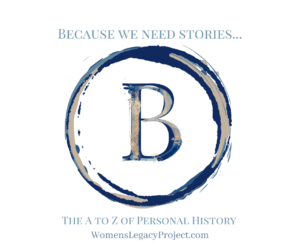
Why write about Personal History? Because…
Nancy Hill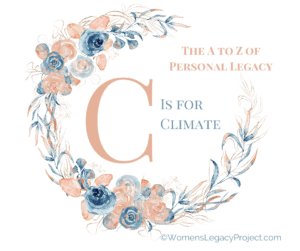
Changing Climate and the Urgency of Women’s Knowledge
womenslegacy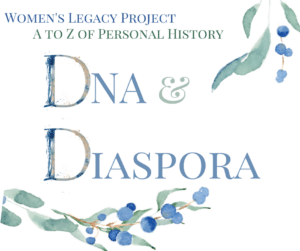
DNA & Diaspora
Nancy HillTimelines Beyond WordPress
These above listed timelines are probably the easiest to insert into a post. But they do take up quite a bit of space and require readers to scroll through the post or page.
The timeline creator I mention in my 2016 post is still up and running, but two things I notice about the site are:
- that it is http not a secure site, it is NOT https.
- also the conditions listed at the page bottom are concerning to me. It states that “personalization and timeline association of events with timeline subject’s age are copyright © 1994-2022 ourtimelines.com, ALL RIGHTS RESERVED”. If I am reading this correctly the company is claiming that personalizations made using this online form belong to them. Seems grabby and over-reaching to me.
I now recommend using Cyndi’s List as a jumping off point (this has been a hub for genealogical information since the last millennium for timeline exploration and implementation. Go directly to Timeline – General Resources if you do not want to fall into an internet rabbit hole for several hours.
There is also a presentation (slide show) that is a great overview. Cyndi, of Cyndi’s List, links to Kathryn Grant’s 2014, 41 page slide show on cloud-hosted timeline grids.
An Excel® spreadsheet will work too. So will Google Sheets.
And if you want to get really spiff you can implement the specialized spreadsheet technique for genealogical relationships in this You Tube video by Family Tree Fanatics.
All in all, I cannot imagine doing personal history research without using timelines.

Wow, this is something I’d never considered, thanks!
Beth
https://bethlapinsatozblog.wordpress.com/
Over the three years I have been doing the A2Z Challenge, it has not been from nerdy young men that I have learned about technical issues of blogging and also received encouragement, but from women! Timelines are something I knew nothing about and I will definitely be coming back to look at other posts – thank you, and thanks for visiting – https://how-would-you-know.com/2022/04/tofu-tomatoes-and-type-2-diabetes.html