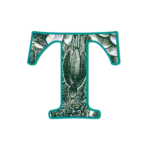
Timelines are some of the most under-utilized genuinely useful tools at your disposal.
Linkage
I am rarely a proponent of linear tools, but timelines can be extremely useful. By turning time into a list, we engage our brains in thinking about sequence. First this, then that… and that often triggers memories of people, events, and things that are connected to the timeline item and would not likely come to mind without activating that initial link.
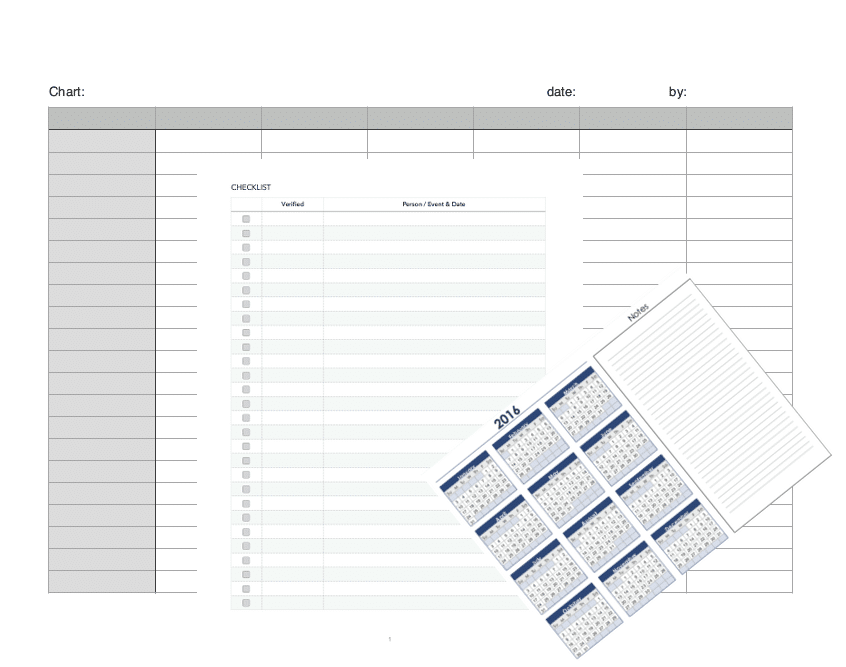
Order of Events
After decades of life, it is sometimes difficult to remember if “the most embarrassing thing in the whole world that could ever happen and that completely devastated your world” happened during your sophomore or junior year of high school. In retrospect, it is just is not all that important, and details slip away. You think about other high school memories such as the class trip when you first went to the Art Institute. And then you remember, in a eureka moment, the time with your group of girls friends in the A.I. including the girl who caused the most embarrassing moment. And your best friend worked in a taco stand between those two events, and dropped a bottle of hot sauce in the lap of girl who caused the embarrassing moment, so you can recreate and order of events and that helps isolate associated dates.
Verification
Sometimes it is tempting to assign a date to something without verifying the date of the event. Always ask, “How do I know this happened on that date?” It keeps you honest. Your great-grandmother could not have met your great-grandfather in a U.S. Air Force Officers Club in London in 1940. A timeline of world events can help put events into a plausible window of time when a thing could have happened.
Creating Your Timeline
I recommend creating your own overarching timeline with major global, national, regional, state, and local events important to the personal or family history you are documenting.
 There is a nifty, keeno, super-cool individual timeline generator that you can find at Our Timelines.
There is a nifty, keeno, super-cool individual timeline generator that you can find at Our Timelines.
This online program generates a personalized timeline of events that happened in a particular person’s lifetime.
You just enter a name, birth and death dates (or name, birth and the current year) and a timeline with the age of the person when significant events happened is generated. It can be printed or downloaded. It is free.
Page 1 of my timeline is to the right.
The Big 3 of Timelines
In my world view the Big 3 of family history information are made up of one church, one corporation, and one woman. The element of family history is central to Mormon beliefs so the resources the church has amassed is truly impressive. Much of the information is online and free to access. If I could time travel I would go back and invent Ancestry.com as it has made genealogical research accessible and outrageously profitable. Cyndi is one woman who had a very good idea. She shows just how powerful that combination can be!
Mormon
The LDS Church has a vast amount of family research tools available on the web. Their video on creating a timeline using Excel® can be found here. You will have to download Microsoft Silverlight to view it if you are using a Mac OS.
Ancestry.com
Though Ancestry has most resources behind pay-walls, the Learning Center does have some informative articles available. The articles are example heavy and to accomplish some of the neat research shown in the example requires paid membership. But Ancestry is a company so of course they want to feature the full product. Do go check out the site’s take on timelines that you will find at: Cheating on History.
Cyndi’s List
Cyndi’s List is one of the best way-finding tools out there. There is no religious canon directing the site creation and neither is there only a profit motive. This site grew out of one woman’s manifestation of women’s cooperative essence. Sharing makes for a better world. This list of lists that is now twenty years old is well worth exploring. For this article’s topic, start with her section simply called Timelines. In the templates section of the timelines page there are links to Cyndi’s own templates in Evernote, links to really informative, simple to understand posts about timelines on individual blogs such as at AnceStories, and even earlier basic, but useful, printable template from an early Rootsweb website to presentations on timeline grids. Cyndi links to Kathryn Grant’s great 2014, 41 page slide show on cloud-hosted timeline grids.
Leave a Reply