Marking
Marking photographs is essential for identifying individuals in them. Earlier this month I wrote a sad story about an orphaned photo to whom someone really tried to give family linkages.
Back and Front of Photograph of Unidentified Individuals
I found this photo in a store that rotates estate sale items through their space. It was in a basket with old post cards.
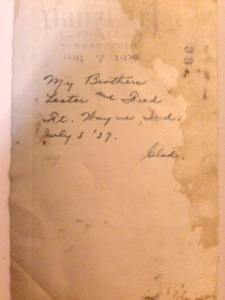
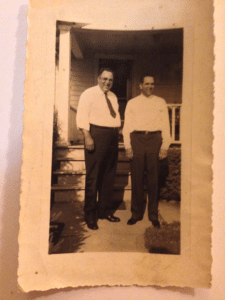
I am certain the person who wrote on the back of the photograph, probably a sister of the two men, was doing her very best to curate information for future generations of family. But the image has lost context. We do not know who wrote this, nor the last names any individuals. Age, specific location, and all event information are missing.
Do not let this happen to photos you want future generations to see and know who and what they are looking at.
Use a soft pencil to detail full names of individuals, date, place, photographer, and event on the back of the photo. Always use a clean dry surface on which to place the photo, face down, for marking on the back. A soft lead is a must as a hard lead can create an indentation in the images. More recent photos have a coating that does not allow regular pencil lead marking. For these types of glossy images, the Stabilo All Pencil, or another pencil that is very similar to it, is recommended. Do not use ink pens.
Metadata
Of course with digital technology marking is quite different. When you scan an image or take a digital picture of a picture you are creating an image file that has metadata attached to it.
Name of image, type of camera, technical specifications of the camera, and color profiles are some of information that can be attached to images. Descriptors and tags can also be created when images are put on the web.
This image from a talk I gave to Tucson Women Bloggers in March of this year shows some metadata fields that are attached to an image.
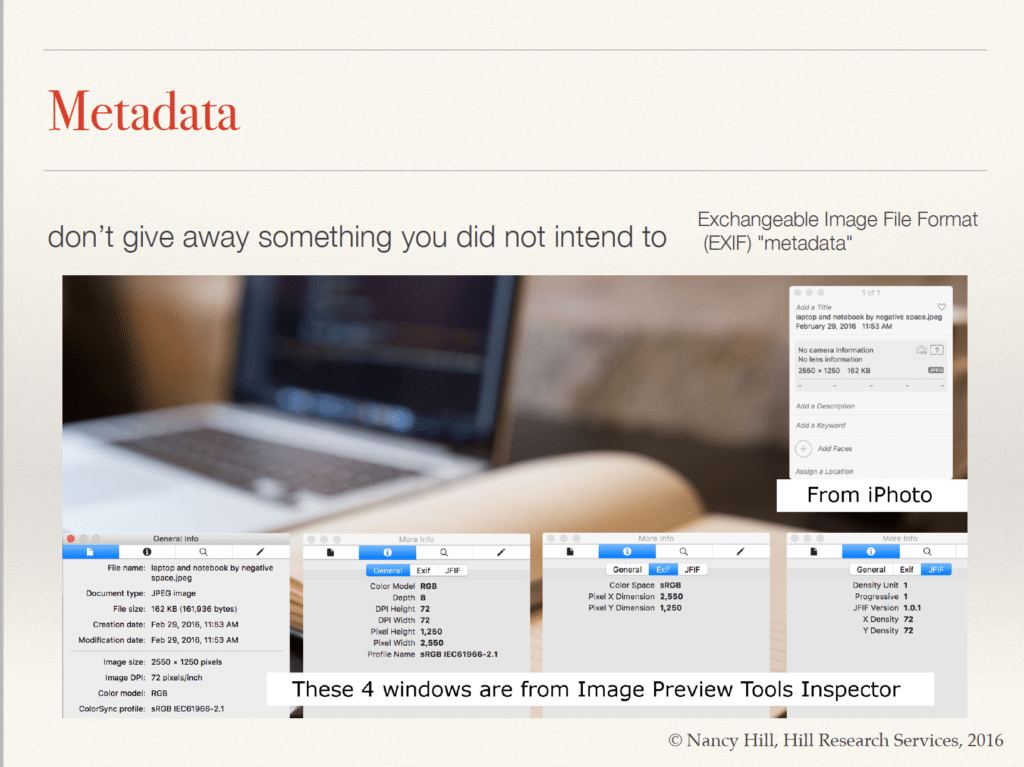
When you upload an image to a blogging platform, such as WordPress, you are offered fields to fill out about the image.
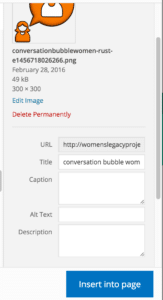
These fields, such as caption, alt text, and description, that you fill out, become metadata.
While you may not be able to see the fields just from looking at the image, when you examine the image in a reader that shows metadata, such as Preview on Apple products, the associated informational fields are displayed.
Take advantage of marking and labeling metadata fields so your images do not become orphans with pertinent identification lost to time.
Legacy Tools
April 2016 A to Z Challenge
Letter M Legacy of Marking and Metadata Tools for Legacy projects

Leave a Reply